WordPress Website and Content Editing Basics
Why WordPress?
WordPress is a Content Management System (CMS), a tool that allows you to easily edit the content of a website without having to know how to actually code or style a website. There are a number different CMS systems available, but WordPress is the most popular, running over 60% of the CMS-based websites worldwide. None of the other self-hosted CMS systems, such as Drupal or Joomla, exceed 2% of the market. The nearest corporate-hosted competitors, such as Squarespace, or Wix are less then 5%. WordPress’ dominance comes from eas-of-use, the ability to extend the platform, and consistent focus on backwards compatibility.
However, as a website editor, none of that is really important, the important thing is that you can make the site work for you and for your organization. We at AFA feel that we have given you a tool that allows you to do this.
Theme vs. Content
WordPress uses “Themes” to adjust the basic look of a website. The Theme defines the colors, fonts, header, footer, and other formatting for the website. The theme can also add custom features and functions that are unique to the website. The website’s theme is different from the “content” of the website. The content is specific to your chapter, and is the core of the information you will be providing to your chapter membership.
Our goal with the AFA-provided chapter websites is to create a single unifying Theme that allows chapters to get their information to their membership in a simple format that works well, and is aesthetically consistent with AFA’s web branding.
The Theme itself is fixed, and cannot be changed by chapter editors, although there are parts of the header, footer, and menu that you can change from within the dashboard. In general, chapter editors will be adding and updating content, but for global consistency, will not be making changes to the Theme.
Pages, Posts, Media, and Events
Once you’ve logged in, you will be placed into the WordPress Dashboard; this is where you will do most of your work creating or modifying content.
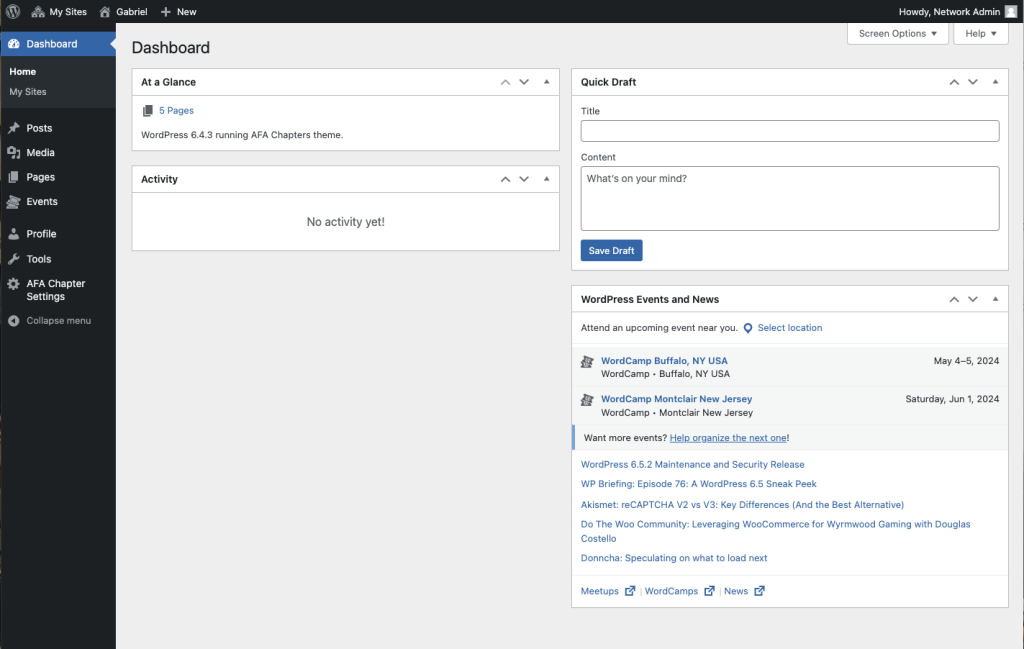
The black bar on the left is the main menu and gives you access to different parts of your website. At the top you see Posts, Media, Pages, and Events. These all represent different types of content on your website.
We’ll ignore Media and Events for now, but should take a moment to discuss Posts and Pages. When adding new content to your site, you’ll see that Posts and Pages seem to be almost identical. They are edited in exactly the same way, using identical tools, and may appear to be the same thing, but they are not.
Posts are for information that is timely and may be less important at a later date (other than from a historical perspective). Posts are rarely changed after publication, they simply cease to be relevant.
Pages are for “evergreen” information, things that remain relevant and accessible in one place irrespective of time. The information posted on a Page is typically maintained and kept up to date.
One way to think of it is that Posts are news stories and Pages are encyclopedia articles. Along that line it is also important to know that Posts are displayed with a date, and typically an author as well, while Pages are not dated on the site, and never include author attribution.
Most of your website consists of Pages, and Posts are really only used in your Latest News section. You may also link to specific, timely Posts from your email newsletters, or your header slider. Posts keep your website fresh and up-to-date.
Coming back to Media and Events, these are a little simpler.
The Media section is where you will place any images, PDFs, or other files that your users might need to download. This includes any images used within your posts.
Events are a specific and very structured version of Posts that allow you to publicize the events that your chapter holds. The structure allows the events to be sorted properly by event date on the Events Calendar page, as well as on the home page.
Other Dashboard Tools
There are a few other tools in the WordPress main menu that are available to you. The Profile section allows you edit your own profile within WordPress and make some customizations to the disahboard that WordPress presents to you when you log in. The Tools section is typically blank, but may be populated with additional functionality later. If this happens we will update this documentation.
The final section is AFA Chapter Settings, which is a custom tool created specifically for local AFA chapters and states. In this section you can make changes to the chapter information displayed in the header and footer of the site, edit the home page slider, and modify other basic site settings.